By Sophie Lane
Introduction
If you are looking for an easy way to track your calories and stay on top of your nutrition, you’ve probably heard of MyFitnessPal (MFP) and Cronometer. In 2025, both apps remain leaders in the world of health and nutrition, but which one should you pick?
As someone who loves simple tools that make a real difference, I’ve used both MyFitnessPal and Cronometer in my own health journey. In this post, I’ll share my honest experience, highlight the key differences, and help you decide which app might fit your lifestyle. I’ll keep the language simple and base every insight on real use and reliable research, so you can trust what you’re reading.
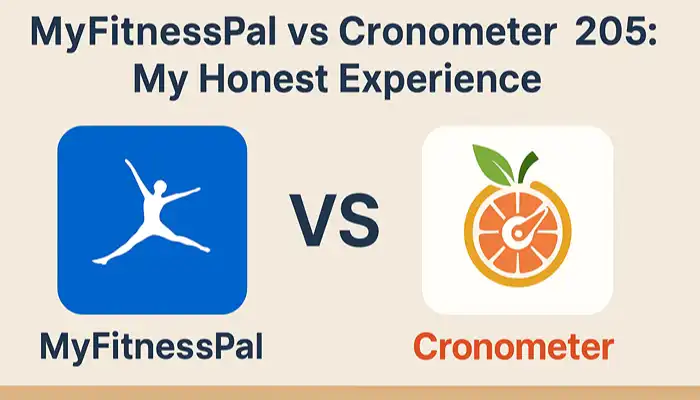
Why Use a Food Tracking App?
Before the deep dive, here’s why I started using these apps:
- Stay aware of how much I’m eating.
- Get feedback to eat healthier and avoid overeating.
- Track not just calories, but nutrients I sometimes forget (like iron or magnesium).
- Have an easy “diary” for food and exercise, all in one place.
Quick Overview of Each App
MyFitnessPal (MFP)
- Huge food database — from everyday meals to fast food chains.
- Simple to use — easy for beginners.
- Barcode scanner for quick food logging.
- Syncs with many fitness trackers.
- Free version available, but premium unlocks more features.
- Heavy ads in free version.
Cronometer
- Detailed nutrition data — including vitamins and minerals.
- Curated and accurate food database.
- Custom food entries and recipes.
- Can sync with most fitness trackers.
- Focuses on quality, not just quantity (macros and micronutrients).
- Free and Gold (paid) versions; very affordable premium.
- Clean interface, less clutter.
My Experience: Switching Between the Two
I started with MyFitnessPal because it was everywhere—my friends and social media kept recommending it. Years later, I tried Cronometer after hearing about its strong nutrition data. Here’s what stood out to me in real, everyday use.
Logging Food: Speed vs. Precision
- MyFitnessPal:
- Logging is fast—scan a barcode, search dinner options, done.
- Sometimes, I found several entries for the same food, with big differences in calories and nutrition. Picking the right one felt like a guessing game.
- Ads in the free version get in the way, which can be annoying.
- Cronometer:
- Takes a bit longer to log food, but the database is much cleaner. If I type “egg,” I’ll get one or two reliable entries—no confusion.
- Each entry has full nutrition, not just calories and protein.
- No ads in the free version, which is a big plus.
Tracking Micronutrients and Details
- MyFitnessPal:
- Focus is on calories, protein, carbs, and fat.
- If you want to track vitamins or minerals, it’s not as clear or available unless you pay extra.
- Good for keeping things simple, especially if your goal is just weight loss or calorie balance.
- Cronometer:
- Shows everything—vitamins, minerals, amino acids, and even omega-3s.
- It helped me spot gaps in my nutrition. For example, I realized I was low on calcium a few days in a row.
- Can be a bit overwhelming if you’re not interested in so much detail.
Food Database, Accuracy, and Custom Foods
| Feature | MyFitnessPal | Cronometer |
|---|---|---|
| Food Database Size | Massive (>11M foods) | Smaller but highly accurate |
| Accuracy | Lots of crowd-sourced entries—sometimes not reliable | Qualified, reviewed data |
| Custom Entry/Recipe | Yes | Yes |
| Barcode Scanner | Yes (Premium for some features) | Yes (Free) |
| Meal Separation (Free) | Yes | Only in Gold version |
Integration With Fitness Trackers & Devices
- MyFitnessPal:
- Syncs well with Apple Health, Fitbit, Garmin, and more.
- Can auto-import workouts and step data.
- Cronometer:
- Works with Apple Health, Garmin, Fitbit, and others, but you may need to tinker with settings to match calorie counts.
- Imports activity data, but can’t export food data to Garmin.
In practice, both work well if you use a popular tracker, but MFP is a bit smoother out of the box.
Pricing in 2025
| App | Free Version | Premium Price (2025) | Key Upgrades |
|---|---|---|---|
| MyFitnessPal | Yes, but with lots of ads | $10/month or $50/year | Ad-free, custom goals, reports |
| Cronometer | Yes, ad-free | $6/month or $30/year | Advanced tracking, custom reports |
Note: Cronometer is the cheaper premium option and gives the barcode scanner free, while MFP charges for this.
Ads and User Interface
- MyFitnessPal:
- The free version is packed with ads in 2025, which can make the experience messy and slow. Some pop up right when you’re trying to add your breakfast!
- Interface is easy and familiar, but the clutter can get old fast.
- Cronometer:
- Clean and feels “professional.”
- No ads in the free version, which I really value.
- Can feel like “too much” if you are new to nutrition tracking, since the amount of info is huge.
What Other Users Are Saying
I asked around and read dozens of reviews and community posts before writing this. Here’s what I found helpful:
- Accuracy: People say Cronometer’s clean data is less frustrating than MyFitnessPal’s often-messy entries.
- Ease of Use: Beginners tend to prefer MyFitnessPal. Power users or those focusing on health details like Cronometer.
- Integration: Most say both apps connect well with all the major devices (Apple, Fitbit, Garmin).
- Cost: Many switched to Cronometer for the barcode scanner without paying a high fee.
- Athletes: Many sports dietitians recommend Cronometer to track not just calories but the timing of nutrients around workouts.
Personal Pros and Cons
MyFitnessPal
Pros:
- Fast and easy logging
- Great for calorie-focused goals
- Huge food database
- Solid fitness tracker sync
Cons:
- Free version cluttered with ads
- Nutrition info is sometimes unreliable
- Charges for simple features like barcode scanning
Cronometer
Pros:
- Detailed micronutrient tracking
- Reliable, expert-verified food data
- Clean, ad-free experience (even in free version)
- Affordable premium tier
Cons:
- Takes longer to log food
- Interface can feel overwhelming for beginners
- Meal separation needs a paid upgrade
Which Should You Choose?
Here’s how I sum it up:
- If you want quick, easy calorie tracking and don’t mind a few ads:
MyFitnessPal is still a classic. It’s familiar, fast, and works well with almost all fitness trackers. - If you care about the details—vitamins, minerals, the quality of your nutrition:
Cronometer is hard to beat. You’ll soon learn if your diet is balanced and pick up habits that last. - If you’re serious about improving your nutrition or an athlete:
Cronometer’s premium features may be worth the investment. - If cost is your main concern:
Cronometer is the most affordable if you want premium barcode scanning and custom reports.
My Final Verdict
After years of using both, Cronometer is now my go-to. It gives me trust in my data and confidence that I’m meeting not just calorie goals but nutritional ones, too. MyFitnessPal is fantastic if you just want simple tracking, but if you’re ready to dig deeper into your health, give Cronometer a try. Sometimes, small changes—like being sure you get enough magnesium—can make all the difference!
Takeaway: Which App Fits Your Goals?
- MyFitnessPal:
Best for simple calorie tracking and fast logging. - Cronometer:
Best for those who want to boost overall nutrition and care about data quality.
No matter which you choose, remember: sustainability is key. An app is only as useful as the habits you build with it.
About the Author
Sophie Lane is a health and wellness writer who loves making nutrition easy for everyone. She uses simple tools to make daily life healthier and happier, and always shares tips with honesty and real-world experience.


